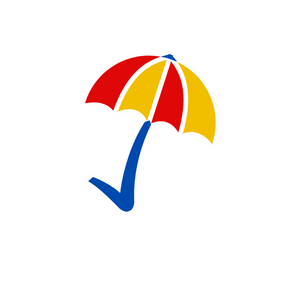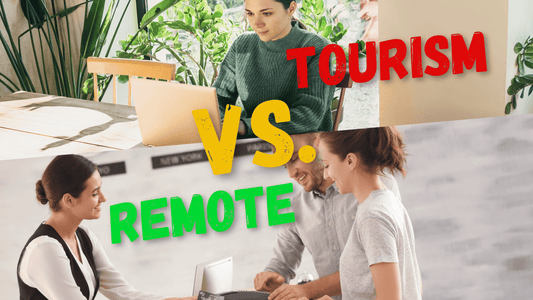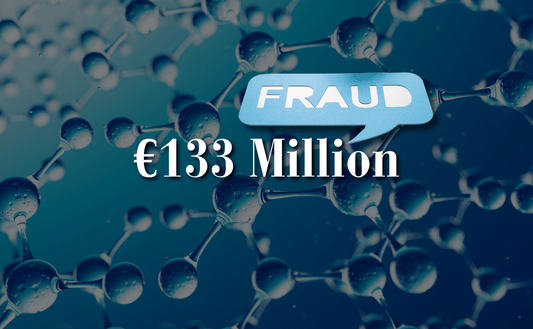RSS
Subscribe to Spaincheck.com's RSS Feeds

Get the latest updates from Spaincheck.com delivered directly to your desktop or mobile RSS reader! Follow these easy steps to subscribe:
How to Subscribe to an RSS Feed
- Copy the URL:
- Choose a topic that interests you and copy the URL of the corresponding feed from the list below.
- Paste the URL into Your RSS Reader:
- Open your RSS reader or aggregator (like Feedly, Inoreader, or others) and paste the copied URL into the section where you add new feeds.
For My Yahoo! Users
- Sign in to My Yahoo.
- Click the Add icon
 .
. - Enter a name for the tab, then press Enter.
- Select the content you'd like to add.
- Click Done.
Available RSS Feeds
- News
- Stay informed about the latest news in Spain.
- URL: https://spaincheck.com/blogs/news.atom
- Legal
- Stay informed about the legal aspects and news in Spain.
- URL: https://spaincheck.com/blogs/legal.atom
- Insights, Statistics and Facts
- Essential facts and insights on the legal framework to economic trends
- URL: https://spaincheck.com/blogs/insights-statistics-and-facts.atom
- Made in Spain
- Info about original Spanish Products
- URL: https://spaincheck.com/blogs/made-in-spain.atom
- Guides
- Access detailed guides on various aspects of living and traveling in Spain.
- URL: https://spaincheck.com/blogs/guides.atom
- The Best of Spain
- Get the latest insights and highlights about Spain.
- URL: https://spaincheck.com/blogs/the-best-of-spain.atom
- Work In Spain
- Stay informed about job opportunities and work-related news in Spain.
- URL: https://spaincheck.com/blogs/work-in-spain.atom
- Real Estate
- Keep up with the latest in the Spanish real estate market.
- URL: https://spaincheck.com/blogs/real-estate.atom
- Interviews
- Interviews with immigrants who have unique insights about Spain.
- URL: https://spaincheck.com/blogs/interviews.atom
- Culture
- Explore the rich culture of Spain with our latest articles.
- URL: https://spaincheck.com/blogs/culture.atom
Latest News From Spain
View all-
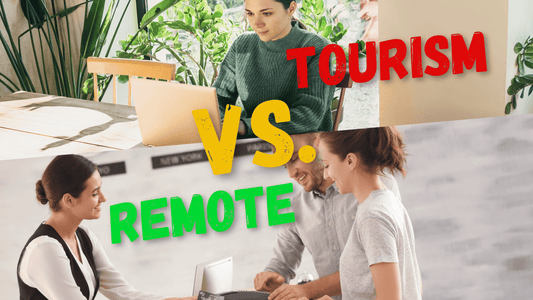
Tourism Employment in Spain Reaches Record Leve...
Spain's tourism employment reached record levels in 2024, growing by 3.8%, while remote work trends saw a 26% decline in job postings.
Tourism Employment in Spain Reaches Record Leve...
Spain's tourism employment reached record levels in 2024, growing by 3.8%, while remote work trends saw a 26% decline in job postings.
-

Spain’s DANA Storm: Key Updates, Affected Areas...
The latest news on the DANA storm in Spain, including updates on affected areas, how to help find missing people and what to expect from upcoming weather conditions.
Spain’s DANA Storm: Key Updates, Affected Areas...
The latest news on the DANA storm in Spain, including updates on affected areas, how to help find missing people and what to expect from upcoming weather conditions.
-

Spain introduces new system for short-term rent...
Spain is introducing a new system for short-term rentals through a royal decree that prioritizes transparency, fraud prevention and the protection of seasonal renters.
Spain introduces new system for short-term rent...
Spain is introducing a new system for short-term rentals through a royal decree that prioritizes transparency, fraud prevention and the protection of seasonal renters.
-
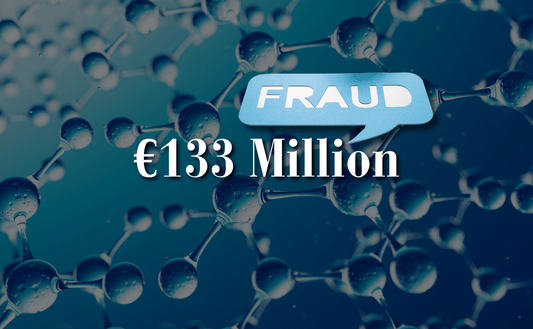
A criminal organisation involved in a €133 mill...
Spanish police have arrested six people and dismantled a criminal organisation that defrauded the government of €133M in the hydrocarbons sector.
A criminal organisation involved in a €133 mill...
Spanish police have arrested six people and dismantled a criminal organisation that defrauded the government of €133M in the hydrocarbons sector.